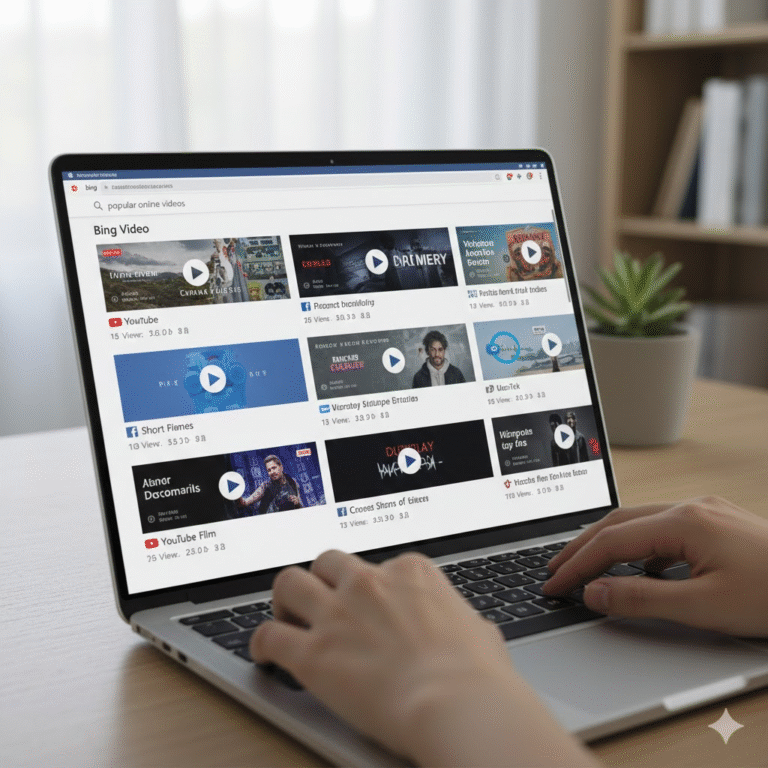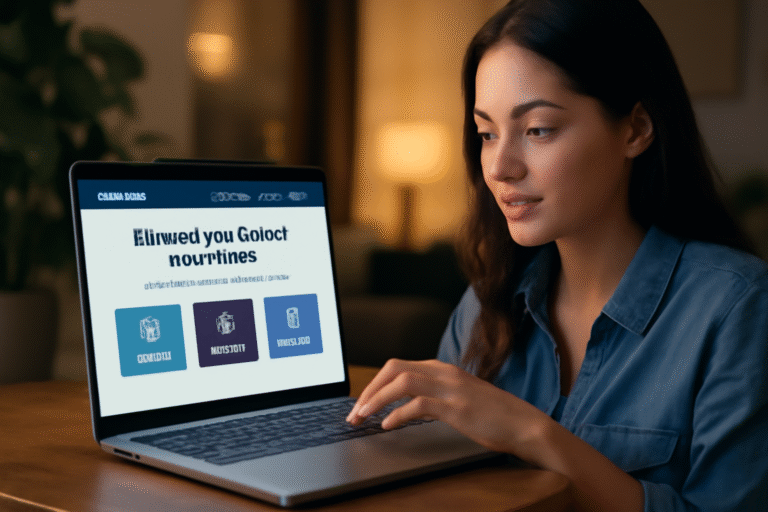Introduction
Whether you’re traveling by train or flight, tracking your travel details is essential. The Passenger Name Record (PNR) is a unique identifier for your travel booking and provides critical details about your journey. Checking your PNR status is a crucial step to ensure your booking is confirmed, and you’re aware of any updates like delays or cancellations.
In this guide, we’ll walk you through how to check your PNR status for both IRCTC train bookings and flight bookings, with a special focus on popular airlines like Indigo. Let’s dive into how to check your PNR status easily and stay informed about your travel plans.
What is PNR Status?
PNR Status Online refers to the real-time details of your travel booking, including the current status of your reservation, seat availability, and whether your ticket is confirmed, waitlisted, or in some cases, canceled. A PNR is generated when you book a flight or train ticket, and it allows both passengers and authorities to track all travel-related information for that booking.
How to Check Your PNR Status for IRCTC Train Bookings
If you’re traveling by train in India, checking your PNR status is simple with IRCTC (Indian Railway Catering and Tourism Corporation). Here’s how you can check it:
1. Visit the IRCTC Website
- Go to the official IRCTC website: www.irctc.co.in
- On the homepage, you’ll find the “PNR Status” option.
2. Enter Your PNR Number
- Find the 10-digit PNR number printed on your train ticket.
- Enter the number in the provided field.
3. Click on “Get Status”
- After entering the PNR number, click on the “Get Status” button.
- The website will display the current status of your reservation, including seat availability and whether the ticket is confirmed, waitlisted, or on RAC (Reservation Against Cancellation).
4. IRCTC Mobile App
- You can also check your PNR status on the IRCTC mobile app for a quicker experience.
How to Check Flight PNR Status
For those flying, checking your flight PNR status is crucial to ensuring a smooth journey. Here’s how you can check your flight PNR status for any airline:
1. Visit the Airline’s Website
- Most airlines, including Air India, Emirates, and Vistara, offer an easy way to check flight PNR status on their official websites. Go to the airline’s website and look for the “Flight Status” or “PNR Status” section.
2. Enter Your PNR Number
- The PNR number is usually provided at the time of booking. It is also sent to you via email or SMS after your reservation is confirmed.
- Enter the PNR number in the required field.
3. Check the Status
- Once you’ve entered your PNR number, the system will show the current status of your flight. This includes whether your booking is confirmed, the flight’s departure time, terminal details, and any updates like delays or cancellations.
4. Third-Party Websites
- You can also check flight PNR status on third-party websites like FlightStats or FlightAware, which allow you to track the status of any flight in real-time.
How to Check PNR Status for Indigo
Indigo, one of India’s most popular low-cost carriers, makes it easy to check your flight PNR status through several methods. Here’s how to do it:
1. Visit the Indigo Website
- Go to Indigo’s official website.
- Scroll down to find the “Flight Status” section.
2. Enter Your PNR Number
- Input the PNR number you received when you booked your ticket. This will be available on your email or SMS confirmation from Indigo.
3. View Flight Status
- After entering the PNR number, you will be shown real-time information, including your booking status, flight departure and arrival times, and any delays or cancellations.
4. Indigo Mobile App
- You can also check the PNR status on the Indigo mobile app, which offers a convenient way to stay updated while on the go.
How to Check Railway PNR Status for Other Railways
In addition to IRCTC, you can check PNR status for other railways across India, such as Konkan Railway, Southern Railway, and Western Railway, in the same manner. The process is typically the same across all Indian railway services.
1. Visit a PNR Status Portal
- Use third-party websites like PNR Status to check the status for any Indian Railway booking.
2. Enter Your PNR Number
- Enter the 10-digit PNR number on the site to get your reservation’s status.
3. View the Status
- The website will return detailed information on your ticket’s status, including whether it’s confirmed, waitlisted, or on RAC.
Common Queries About PNR Status Check
What is the Difference Between Confirmed, Waitlisted, and RAC?
- Confirmed: Your seat is confirmed, and you can board the train or flight without any issues.
- Waitlisted (WL): Your booking is on a waiting list, and there is a chance it may get confirmed if there are cancellations.
- RAC (Reservation Against Cancellation): You are temporarily assigned a seat, but you need to check in early for confirmation. In trains, RAC allows you to board the train, but you may not have a full berth.
Can I Check My PNR Status Via SMS?
Yes, both IRCTC and airlines like Indigo allow you to check PNR status via SMS. Simply send your 10-digit PNR number to the relevant number provided by the service.
- For IRCTC, send an SMS with the text PNR <Your PNR Number> to 139.
- For airlines, check their website or booking confirmation for the specific SMS service number.
Conclusion: Stay Updated with Your PNR Status
Checking your PNR status is a quick and simple way to ensure that your travel plans are on track. Whether you’re taking a train with IRCTC or a flight with Indigo, always stay informed about the status of your reservation to avoid last-minute surprises. With these easy steps, you can check your PNR status anytime and be prepared for your journey.