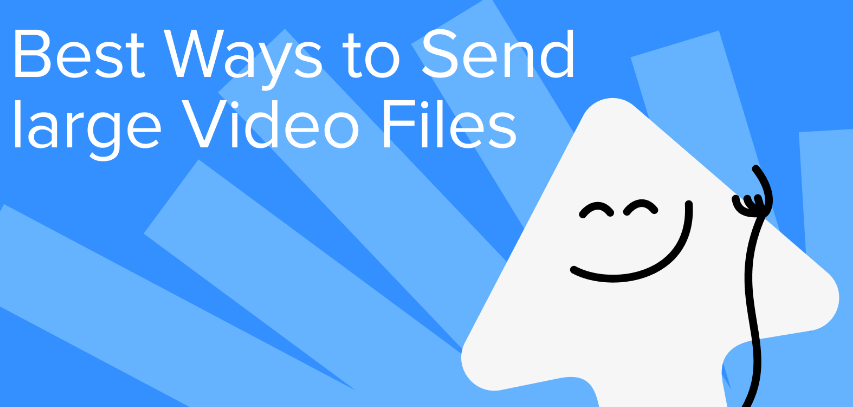
Mastering the best ways to send large video files is a valuable skill as file sizes are exploding. Therefore, this is a significant pain point for any professional who often shares high-quality videos over the Internet.
How can they send large files in a quick, secure, and efficient manner that does not take up too much money?
Multiple approaches and methods are available to streamline the transfer of video files without sacrificing quality or security. In this guide, we will share the 7 best ways to share large video files over the Internet across diverse platforms and devices. These methods range from utilizing specialized file transfer services to leveraging cloud-based solutions.
What Are the Most Frequently Used Types of Video Files?
Want to share a large video file? Before we dive into the methods of sharing a large video file, let’s understand the most common video file types because they are essential for ensuring compatibility and efficient file transfer. Here are the most frequently used video file types:
- HQ Video Files: HQ video files offer clearer, sharper, and more vibrant images and excellent audio quality. Recently, High-Quality video files have been democratized due to the improvement of camera quality on Android and iPhones.
- VR-8K-360° Videos: VR-8K-360° videos are ultra-high-definition, immersive video files, offering a virtual reality (VR) experience with an 8K resolution and a 360° field of view. Sending these video types can be challenging; luckily, there are methods allowing you to send them with no size limits.
- Adobe Premier Videos: Adobe Premier Videos are file types that are recorded and edited using Adobe Premier Pro, a video editing tool used for film, television, and online content production. These file types ensure 4K or 8K high resolution, which is already big enough.
- Recording from Video Meetings: The recordings from video meetings can also be shared with others who cannot attend. Although sending these videos may take some effort, worry not. There are tips that you can follow to send recordings from your video meetings.
- Webinar Videos: Webinar videos are recorded sessions of online seminars with an industry expert. You can save these big files on your desktop, but it requires permission from different departments before going live.
7 Best Ways for Sending Large Video Files Online
Are you wondering how to send a large video file over the Internet? Worry not—below, we will discuss 7 effective methods for sharing big video files using Android, Desktop, and other devices.
Send Long Videos Through a Cloud Storage Solution
Sharing large video files through a cloud storage service is easy, and most offer free file sharing. You can upload your big videos to the cloud via a web interface or using a sync folder. After uploading your file, you can generate a link to share it via Email, IM, or on a website. AI Studio
Depending on the type of service you choose, viewers can watch videos within the cloud or download the file to their device. If you have a video file and are looking for a cloud-based file-sharing service, the following are the best services you must try.
TeraBox
Are you looking to share big files for free? Look no further than TeraBox, one of the best Dropbox alternatives offering 1 TB (1024 GB) of free cloud storage space. You can use this space to store, sync, share, and auto-backup your files easily. Users can also share large video files with anyone with fast upload and download speeds. In its free plan, users can upload 4 GB of data in a single file and share it with anyone. At the same time, its premium plans allow higher file-sharing limits.
TeraBox outperforms other storage services with its following unique features:
- 1024 GB free storage, which is more than enough to store, sync, backup, and share your files
- Encrypted and password-protected shareable links
- Can be used on all devices like Android, iOS, macOS, Windows, and Linux to share files easily.
- Excellent file security during sharing through end-to-end encryption, two-factor authentication, and Personal Vault
- Easy-to-use interface for all platforms
- Unlimited file shares
- Supports all video formats for sharing
- Built-in music player to play your favorite videos
- Cheap paid plans for extra storage and unlimited file-sharing
- Automatic file categories like photos, videos, music, and documents
- And much more
Google Drive
Google Drive is an excellent cloud-based file-sharing platform that offers 15 GB of free storage space. Once you upload files, you can create shareable links or dispatch email invitations to share files with particular individuals. This way, you give them the authority to retrieve the uploaded files. It also allows users to organize videos into folders, participate in live collaborations on documents, and control permissions for shared content.
Google Drive integrates well with other G Suite services, such as Gmail and Google Photos, through smooth synchronization and various storage plans.
Dropbox
Dropbox is another excellent cloud storage service for sharing large video files. It offers 2 GB of free cloud storage. Users can upload large videos to their accounts and generate shareable links to dispatch them directly to recipients through email or messaging applications. The platform also allows users to categorize files into folders and control viewing or editing permissions.
It offers free collaboration tools, file versioning, automatic file sync across multiple devices, and excellent options for team collaboration. In addition, users can share up to 50 GB of files via its paid plans.
Use WeTransfer
WeTransfer is an excellent file sharing service crafted especially to share sizeable files. Its easy-to-use interface makes sending large video files effortlessly without logging in. Users can share files up to 2 GB in size for free.
To share videos, open the WeTransfer website and click on “Upload files” or “Select a Folder” to load large files. Enter the necessary information, such as your Email, Title, and Message. After that, click the “Transfer” button and enter a code. Then, hit the “Verify” button to confirm your email and complete the sharing process.
Send Big Files Through a Secure FTP (File Transfer Protocol)
Sharing files via SFTP (Secure File Transfer Protocol) is easy. You upload files onto a secure server, and anyone with the required credentials can download them. The server actually acts as a mediator between the uploader and the downloader.
SFTP is a secure and customizable way of sharing large video files. It lets you easily upload and share 4K footage or 100 GB file uploads.
Use ZIP or Compression Tools
Using zip or compression tools like WinRAR, 7–Zip, and native compression utilities offers a practical solution to decrease file size before sharing.
Sharing starts with selecting a long video file you want to share with others. After selecting the file, right-click and choose “Send to” in the context menu. Then select “Compressed folder.” The whole process creates a ZIP-compressed file you can share via email, WhatsApp, and other platforms.
Ship Hard Drives of Physical Storage Media
If you are looking to send a large video file from one computer to another, using a USB or physically shipping a hard drive can be a viable solution. For this, get an external hard drive or USB flash with great storage capacity, copy the video file you want to share, and safely pack the external hard drive in appropriate packaging material and send it to the targeted recipient.
However, physically shipping hard drives is often slower than digital transfer and can be expensive.
Use AirDrop and Nearby Share
Want to share video files between your Apple or Android devices? Worry not – AirDrop and Nearby Share are here, allowing quick and easy file transfers. Use updated devices to share files. First of all:
- Choose a file you want to share
- Use AirDrop for Apple and Nearby Share for Android
- Select the destination device.
This is a fast and secure way to share files using a temporary Wi-Fi connection. In addition, there are no file restrictions during file transfer.
Benefit from UDP-Based File Transfer
A UDP-based file transfer solution is one of the fastest ways to send and share video content that runs on the User Datagram Protocol. Some popular UDP-based providers include Aspera, Signiant, and FileCatalyst. It is a connectionless protocol that does not monitor network traffic and does not attempt to prevent dropped packets.
Though it is one of the fastest ways of sharing files, it soaks up bandwidth and slows down everyone on the shared network.
In addition, IT support is required to get up and running. Due to aggressive, internet providers block the UDP traffic, a drawback of this service.
What is the Best Way to Send a Large Video File?
Now that we have analyzed the 7 best ways to send large video files, it’s time to decide which one is the best.
Considering features and other services, our choice, TeraBox, stands tall among the cloud storage options as one of the best ways to share a big video file. TeraBox ensures quick file transfers with its fast upload and download speeds, 1024 GB free storage, easy-to-use interface, file synchronization, top-notch file security, and easy accessibility with simple installation requirements.
In addition, TeraBox’s excellent collaboration tools, multi-device support, and user-friendliness make it the best choice for securely sending large videos.
Summary About the Best Ways to Share Large Video Files
Multiple methods are available to share large video files. You can leverage cloud-based file-sharing services, WeTransfer, secure FTP servers, ZIP tools, and AirDrop, and ship hard drives to share files over the Internet.
TeraBox is one of the best ways to share video files among cloud storage options due to its excellent speed, top-notch security, vast cloud storage, multi-device support, and other leading features.
