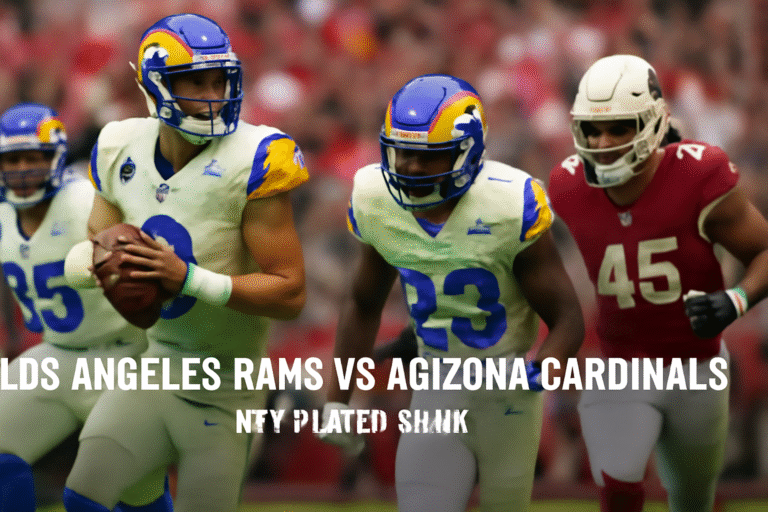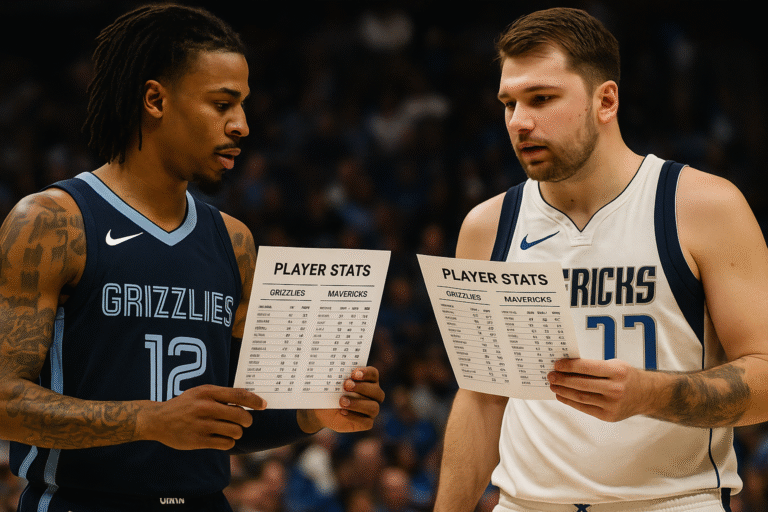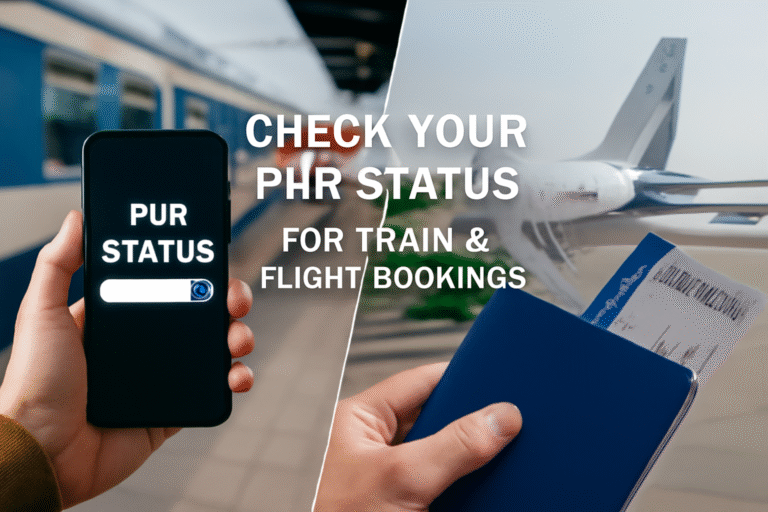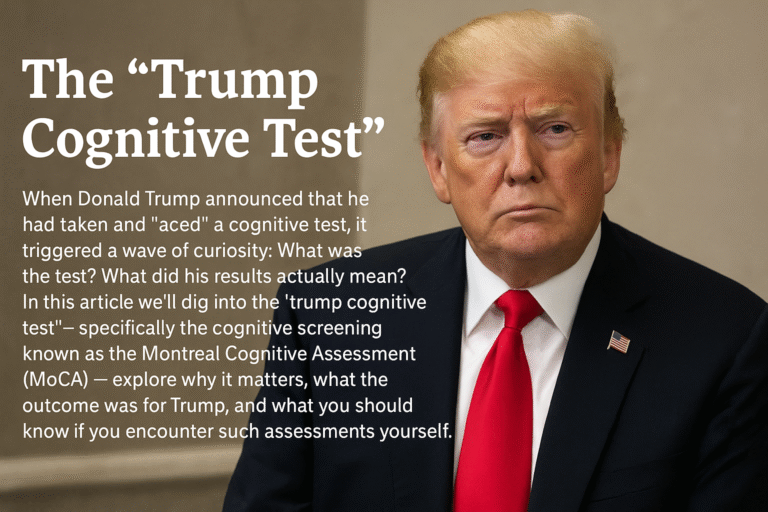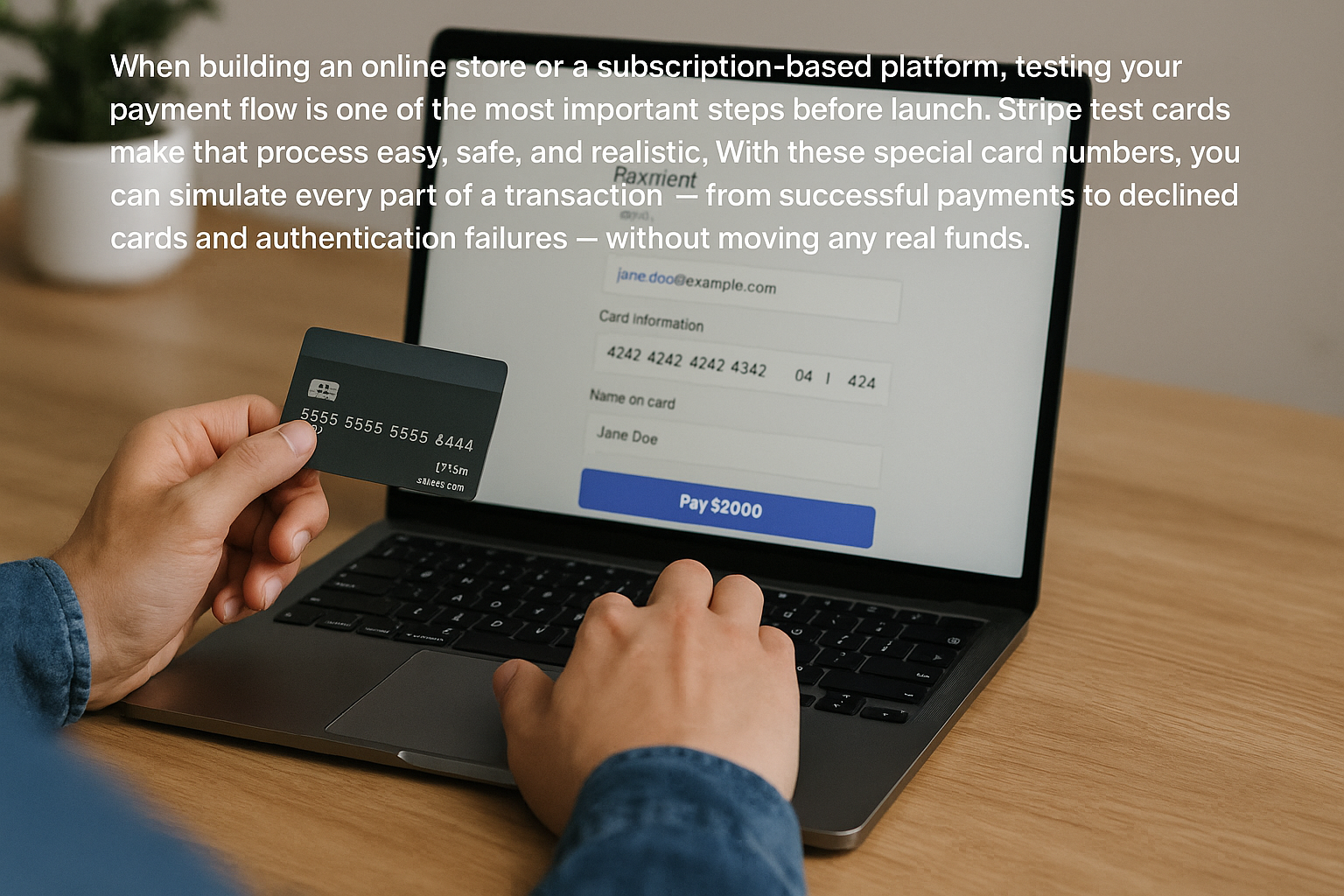
Introduction
When building an online store or a subscription-based platform, testing your payment flow is one of the most important steps before launch. Stripe test cards make that process easy, safe, and realistic. With these special card numbers, you can simulate every part of a transaction — from successful payments to declined cards and authentication failures — without moving any real funds.
What Are Stripe Test Cards?
Stripe test cards are dummy credit and debit card numbers provided by Stripe for testing payment integration in development mode.
When your Stripe account is in test mode, you can process payments using these card numbers to make sure everything — from payment authorization to refunds — works correctly.
These cards do not move real money. Instead, they simulate how Stripe behaves in real-world situations, such as approved payments, declined transactions, or 3D Secure authentication.
Why Stripe Test Cards Are Important
Stripe test cards are essential for:
- Developers: To validate payment forms, webhooks, and API responses.
- Businesses: To ensure the checkout flow and error handling work before going live.
- QA Teams: To test refund logic, subscription billing, and failed payments.
Without them, you would risk making real transactions during testing — wasting money and exposing real card data.
Stripe Test Card 4242 — The Most Common Test Number
If you’ve ever read about Stripe testing, you’ve seen this one:
4242 4242 4242 4242
This is the most popular Stripe test card number. It simulates a successful Visa payment.
Here’s how you can use it:
- Card number: 4242 4242 4242 4242
- Expiration date: Any future date (e.g., 12/34)
- CVC: Any 3 digits (e.g., 123)
- ZIP code: Any 5 digits (optional)
When you use this card in test mode, the payment will always succeed — perfect for testing a smooth checkout experience.
List of Common Stripe Test Card Numbers
Stripe provides a full list of card numbers to test different scenarios. Below are some of the most frequently used:
| Scenario | Card Number | Type | Expected Result |
| Successful Visa Payment | 4242 4242 4242 4242 | Visa | Payment successful |
| Declined Card | 4000 0000 0000 9995 | Visa | Payment declined |
| Insufficient Funds | 4000 0000 0000 0341 | Visa | Declined (insufficient funds) |
| Incorrect CVC | 4000 0000 0000 0101 | Visa | Declined (CVC incorrect) |
| Expired Card | 4000 0000 0000 0069 | Visa | Declined (expired) |
| 3D Secure Challenge | 4000 0027 6000 3184 | Visa | Requires authentication |
| Fraudulent | 4100 0000 0000 0019 | Visa | Blocked (fraudulent) |
These cards are used in test mode only. If you use them in live mode, they will automatically fail.
How to Use Stripe Test Cards
- Enable Test Mode
- Log into your Stripe Dashboard.
- Toggle the “Viewing test data” switch to enable test mode.
- This allows you to see test payments separately from live ones.
- Log into your Stripe Dashboard.
- Add a Payment Form
If you’re integrating Stripe with your website or app, you’ll likely use Stripe Checkout, Elements, or the API.
Enter any test card number in the card input field. - Simulate Different Outcomes
Use various card numbers to test success, declines, or authentication challenges.
Check how your system reacts — do you show the right messages to users? - Review the Payment in Dashboard
After submitting the test payment, go to your Stripe dashboard.
You’ll see the transaction appear under Payments in test mode.
Here, you can also simulate refunds and disputes.
Testing 3D Secure and Authentication Flows
Modern card payments often require authentication through 3D Secure (3DS). Stripe allows you to test this easily using special cards.
For example:
- 4000 0027 6000 3184 → triggers a 3D Secure challenge (user must confirm payment).
- 4000 0000 0000 3063 → automatically succeeds 3D Secure authentication.
This helps developers ensure that users can complete secure payments without friction and that their site handles both success and failure cases properly.
Testing Declined Transactions
It’s just as important to test what happens when payments fail as when they succeed.
Stripe provides cards to simulate all types of failures:
- Card Declined: 4000 0000 0000 9995
- Incorrect CVC: 4000 0000 0000 0101
- Expired Card: 4000 0000 0000 0069
- Insufficient Funds: 4000 0000 0000 0341
By testing these, you can confirm that your app shows clear error messages and prevents users from retrying endlessly with invalid details.
Testing Refunds, Disputes, and Subscriptions
Beyond one-time payments, Stripe also supports testing refunds, chargebacks, and subscriptions.
- Refunds: From the Dashboard, open a test payment and click “Refund.”
- Disputes: You can simulate a dispute by triggering a test event through Stripe CLI.
- Subscriptions: Use the invoice.payment_failed and invoice.payment_succeeded webhooks to simulate subscription billing cycles.
This ensures your entire billing system — not just the checkout page — works as intended.
Stripe Test Mode vs Live Mode
| Feature | Test Mode | Live Mode |
| Payments | Simulated | Real money |
| Card Numbers | Test-only | Real cards |
| Risk Screening | Mocked | Full fraud detection |
| Webhooks | Triggered manually | Triggered by real events |
| Dashboard Label | “Test Data” | “Live Data” |
Always remember: you can’t mix test and live data. Keep your environments separate to avoid confusion.
Best Practices for Using Stripe Test Cards
- Always Test End-to-End: Include both front-end and back-end validation.
- Simulate Real Users: Test edge cases like expired cards and 3D Secure challenges.
- Use Webhooks: Set up test webhooks for real-time updates (e.g., payment success or failure).
- Document Results: Keep track of what you tested and how your system responded.
- Switch to Live Only When Ready: After you’ve tested every flow successfully, disable test mode and use real transactions.
Troubleshooting Stripe Test Cards
Sometimes developers encounter errors even with test cards.
Here’s how to fix common issues:
- “Test mode not enabled”: Make sure you’re using test keys (not live ones).
- “Card declined” when using 4242: Check if your API keys match your test environment.
- No payment showing in dashboard: Refresh while viewing test data, not live data.
If problems persist, Stripe’s official testing documentation provides up-to-date card lists and troubleshooting steps.
FAQs About Stripe Test Cards
Q1. Can I use Stripe test cards outside test mode?
No. Test cards only work when your account is in test mode.
Q2. What’s the difference between 4242 and other Stripe test cards?
The 4242 card represents a successful Visa transaction. Other test numbers simulate different scenarios like declines or authentication.
Q3. Are these test cards real?
No. They’re synthetic card numbers that follow card format rules but are not connected to real accounts.
Q4. Can I test different currencies with Stripe test cards?
Yes. Test cards work for all currencies supported by your Stripe account.
Q5. Do test transactions appear in financial reports?
Only in your test mode dashboard, separate from live data.
Conclusion
Stripe test cards are the backbone of safe and reliable payment integration. They let you test success, failure, and security scenarios — all without real money or risk. The 4242 Stripe test card remains the go-to for developers to confirm everything works before going live.
By mastering Stripe’s test environment, you ensure your customers enjoy a smooth, trustworthy checkout experience from day one.